Windows XP Repair
Windows XP
Repair is a program designed to repair most of Windows XP errors and problems.
Because most spyware actually changes windows files, Windows XP Repair will
often fix most spyware issues.
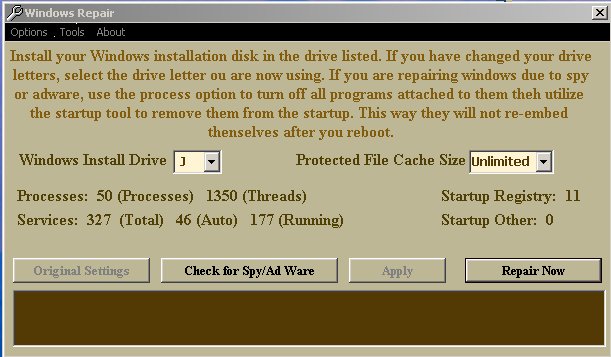
Windows XP Repair works by taking your windows files and compare each one to the original install disk and replace
files that have been changed or modified. For this reason you will need to have
your XP Install disk available to accomplish the repair.
Since often the repair will need accomplished due to an
infection by spyware/adware, Windows XP Repair has an
extensive database of known spyware/adware programs
ad will search your system for possible threats.

Once the search is complete, you will have to do a little
investigative work to find and get rid of the problem. First keep in mind
spyware will often disguises itself as valid programs, either windows or one
you may install, to make it harder to identify. It will also have multiple
programs running so if you use task managed to shut one down, another program
will simply restart it. For this reason you are provided with a
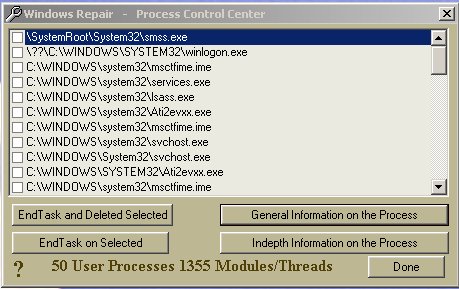
Since it is possible that the spyware have been started as a
service, you have the Services Controller available to stop and disable any suspicious
service.
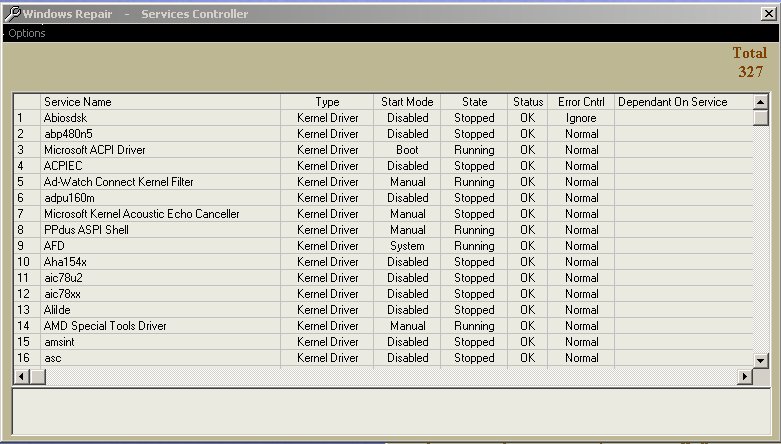
Windows XP Repair also comes with one of the most important
tools, the Startup Controller. 99% of all spyware infects your system by
writing itself in to start when you computer starts. This is why most of the
time you notice issues when you boot up, but if you would have found this in
the startup and removed it, you would have been saved the headache it has
caused. So you can use this utility to check your system before you shut down
and determine if anything new has been added. While most anti-spyware programs
monitor some of the startup areas, usually two, the Startup Controller monitors
all four possible ways a program can use to start when your system starts.
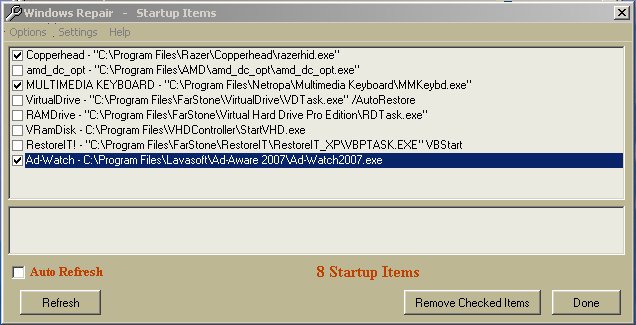
After the search for spyware is complete, you now have to wade through
the results and determine what is valid and what is not. Letís say AOL.exe is
flagged. Do you have AOL? If you do is the executable in the corrected AOL
folder? If not select it to be removed.
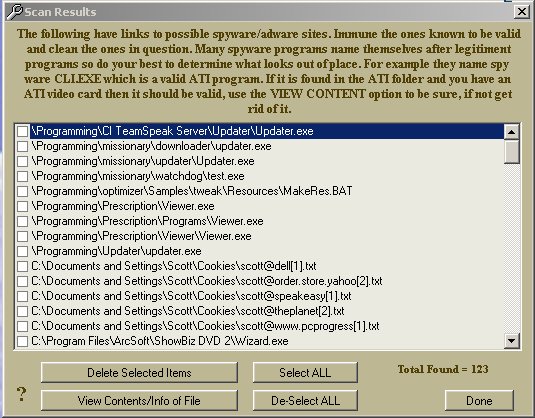
It is a very good idea to install Windows XP Repair on your
system BEFORE you have issues and have it sitting there for when you need it.
It is also wise to run the spyware function and see what is on your system so
you can compare it later. Many spyware programs, once on your system, will keep
you from getting to the internet or from installing programs, so by then it may
be too late.
Windows
Repair
Cost $10 (Pay
via Paypal)
Current
Version is 1.00