BlackBart Screensaver 1 Ė Blue Screen of Death
Blackbart Screensaver 1 is a fun screensaver that
will simulate a BSOD, then go through the entire boot
sequence of your PC (Windows XP Boot Sequence). It is so realistic that
sometimes you will forget it is a screensaver and reboot your computer; but donít,
you would hate to loose any data.
To Install the
Screensaver, download it to a download folder and install. Next go to the
screensaver setup by Right Clicking your desk top, selecting Properties, then
the Screensaver Tab. Scroll though the list and select BlackbartSS, then click
Setup. Give the Screensaver a few minutes in the setup as it is gathering
system information it will need to run realistically. Once Gathered you can
choose the desired settings and Save.
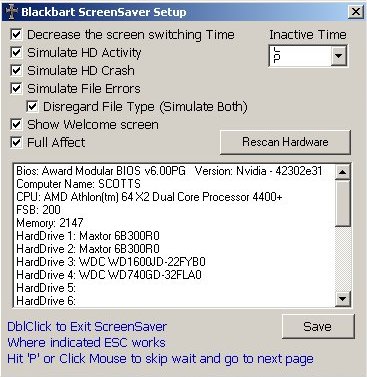
When the Screensaver runs it will simulate 8 different BSODs along with multiple other errors such as a scan disk,
hard drive fail, corrupt files and a windows rebuild and restore. Below are
some screenshots of some of the sequences, enjoy!
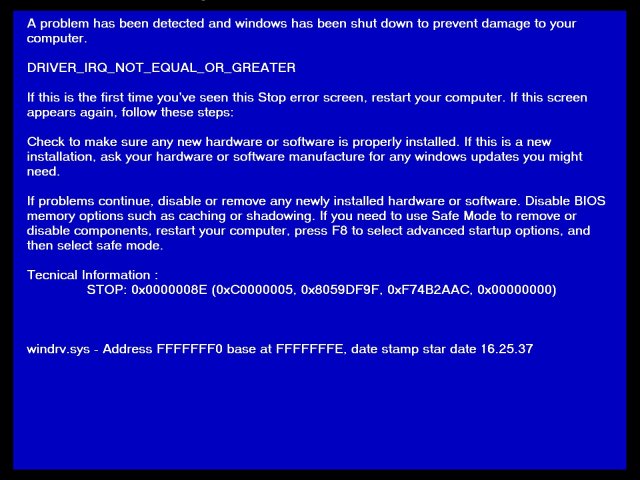
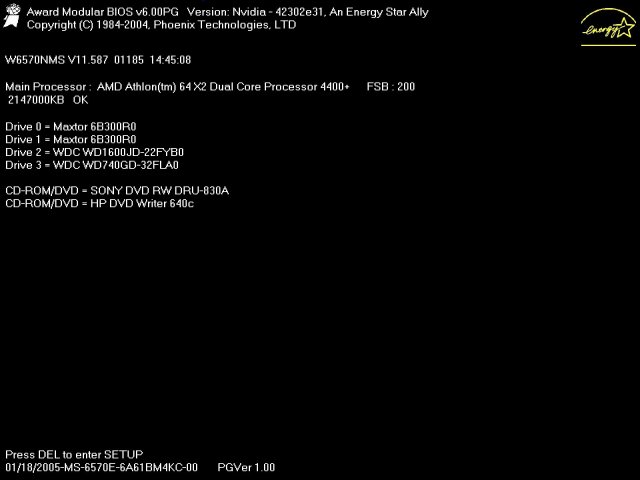
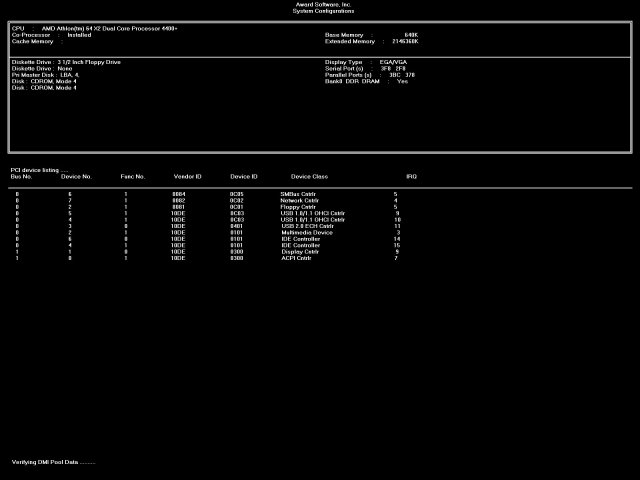
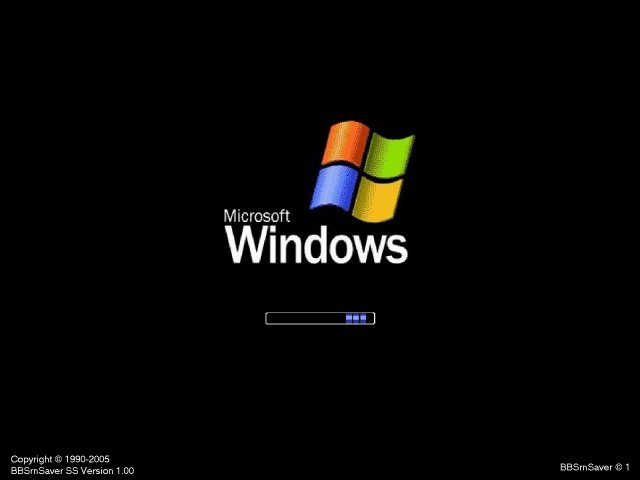
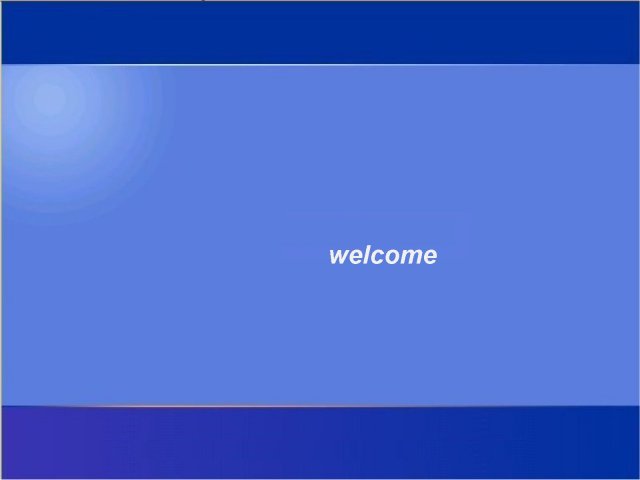
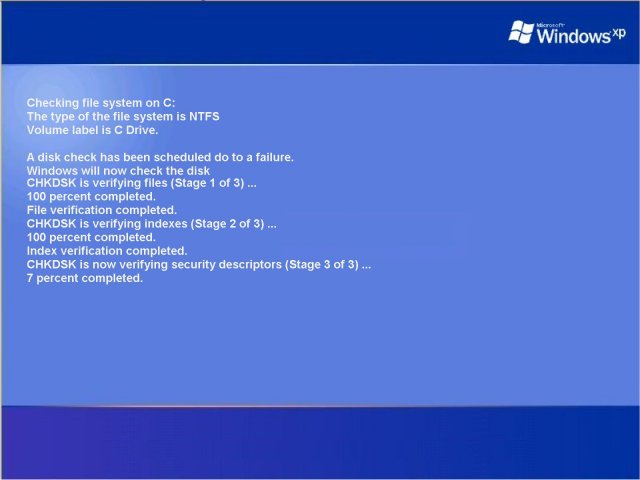
Blackbart
Screensaver 1 is Shareware