Shotgun
Simulator
Shotgun Simulator is designed to show you the critical data on
the shot/pellets form 0 to 60 Yards. On the main page you can see the velocity
reduction, shot drop, shot pattern and shot pressure (impact), at each major yard
mark. Understanding this data is critical to improving your accuracy.
Understanding the pressure of the shot size you are using and what pressure is
required to bring down the game you are hunting will improve your kill ratio.
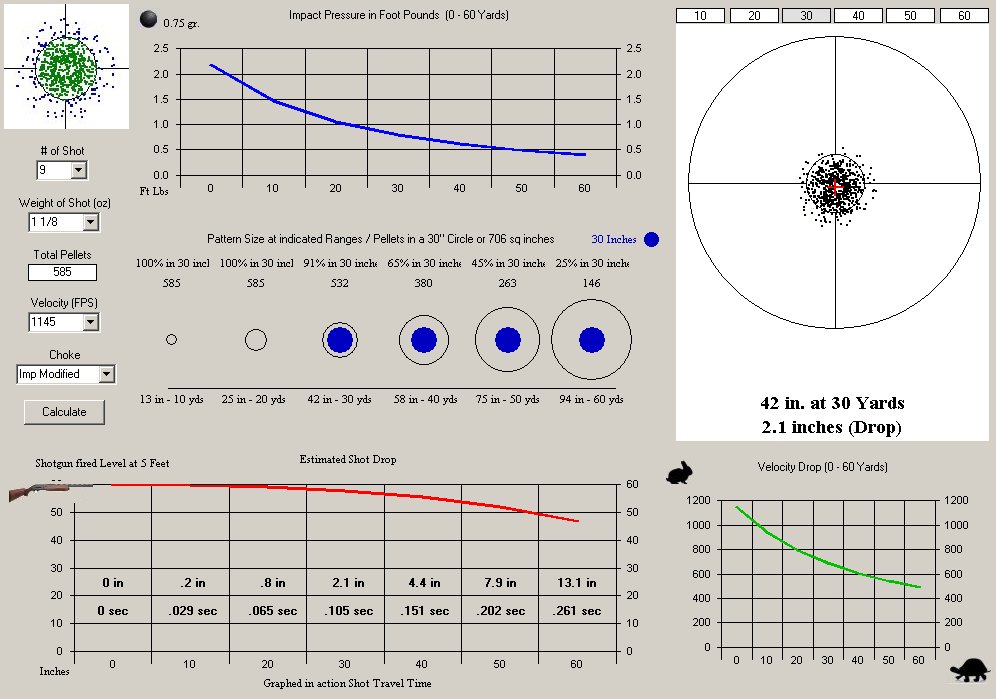
Another vital aspect of the shotgun is the pattern your Choke
and Shot create. Knowing the size of the pattern at the distance you are
shooting will allow you to select the proper choke along with the shot so you
pattern has as few holes (Patchiness) as possible. In most cases a pattern over
30 inches will reduce your chances of a kill. The Pattern Generator will allow
you to see what your pattern may look like for the different shells/chokes you
may use. Keep in mind that no two patterns will ever be the same and differences
in the barrels can make a difference. Length of the cones will also greatly
affect the pattern.
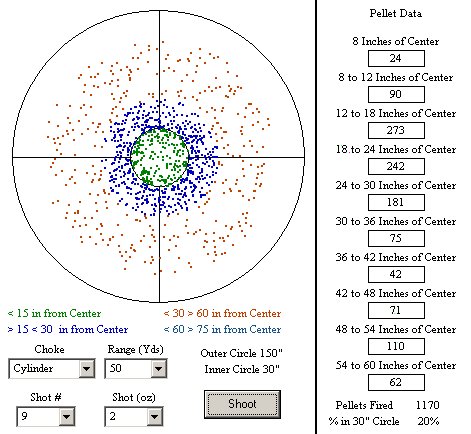
A Pigeon Simulator has been added for you to test you knowledge
on chokes, shots and the amount of lead required for various speeds and
altitudes. The simulator has 3 modes of operation. First you can set the speed,
choke, and altitude of the pigeon and have it select the best shot size and
lead distance. Second you can enter all the data and then have it run and see
if the data you chose would yield a kill. Third you can set the Speed,
Altitude, Shot, and Choke the shoot manually to see if you can kill the Winged
Rat.
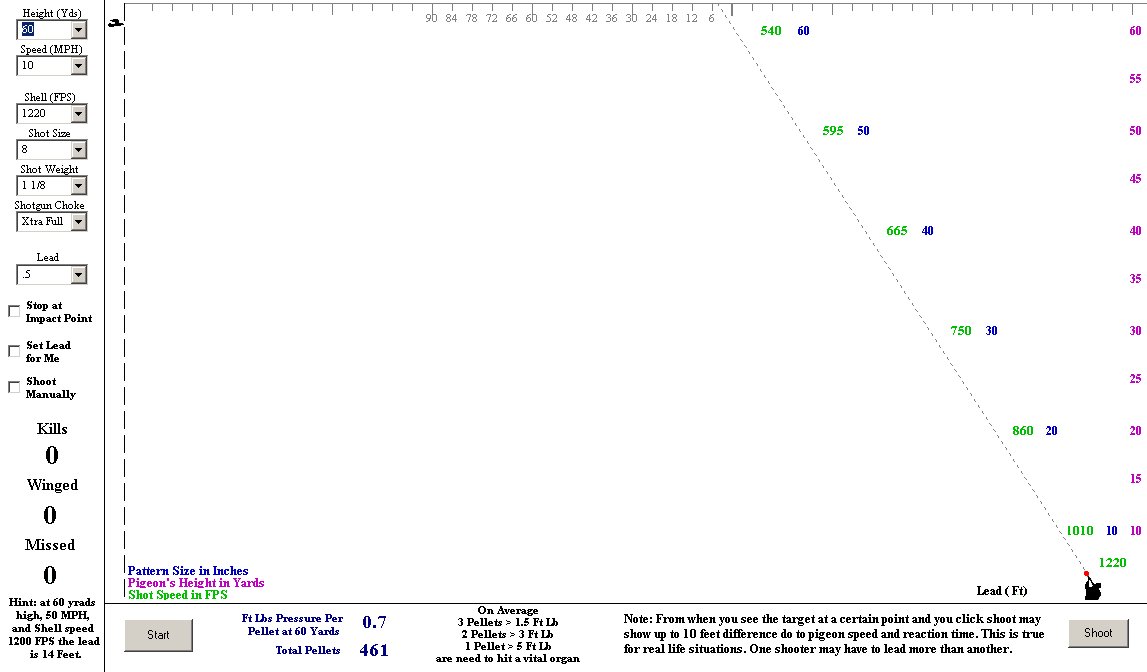
A Shotgun Mechanics section has been added so you can see each
step the shot goes through from trigger pull to target impact. This will help
you understand why steel shot has a tighter pattern than lead, why a full choke
will give a slower muzzle velocity than a modified, and much more.
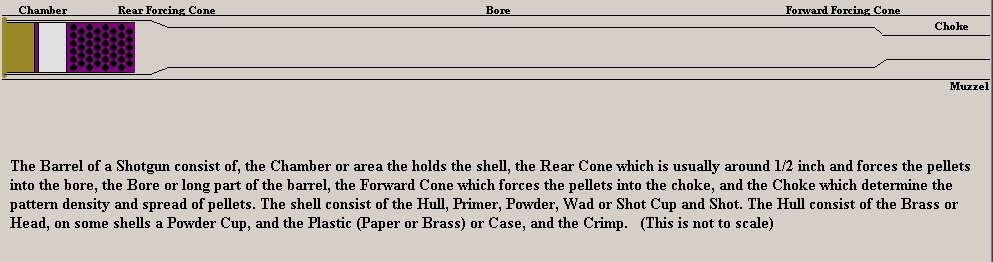
A Choke Compare Utility is added so you can easily see the
patterns of each Choke, first individually then all together.
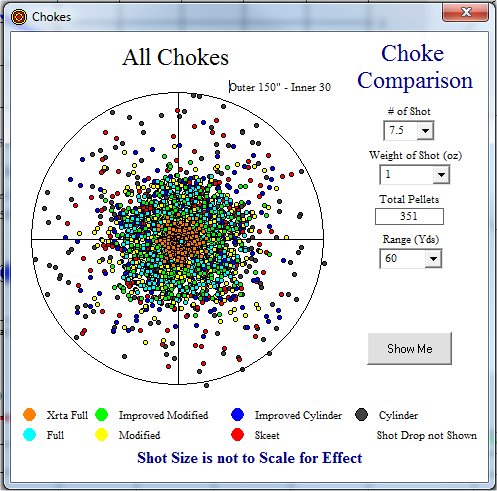
A Height Calculation utility is added allowing you to take the
Time of Fall of a bird, wings in, and their fall angle to calculate its height
when shot.
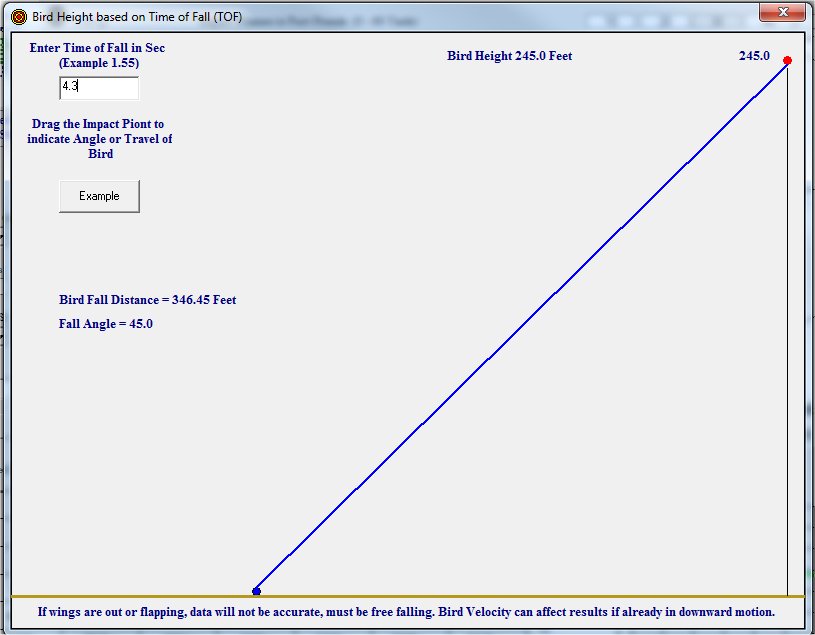
There is a calculator available to determine the impact pressure
for a given grain projectile at set speeds
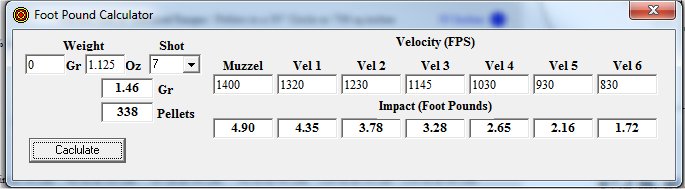
You can also select you gauge shotgun and get a graphic
indication of the constriction of the bore by the different chokes
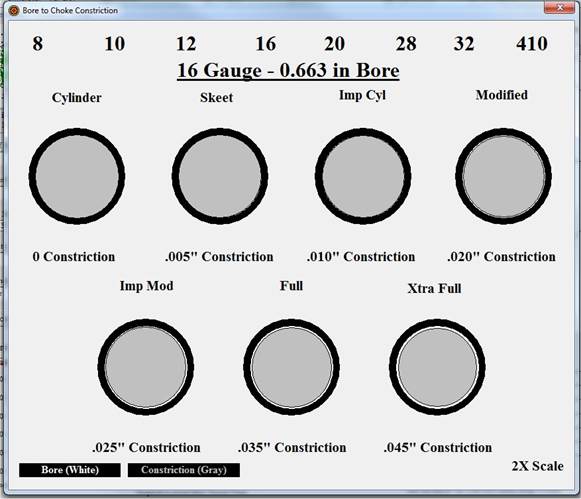
A reload calculator is available to determine your cost per
shell for each of your shotgun loads.
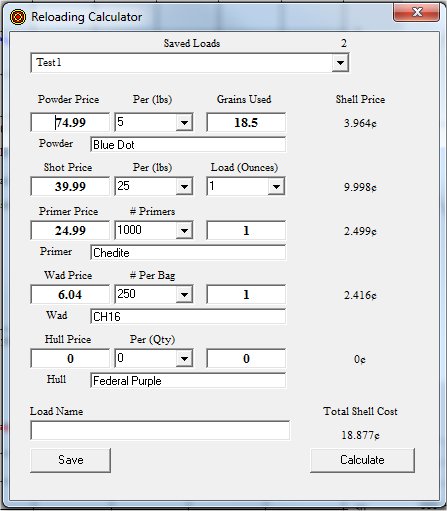
A Load Data Tool has been added which will allow you to view/use
load data from other ShotGunSim users.
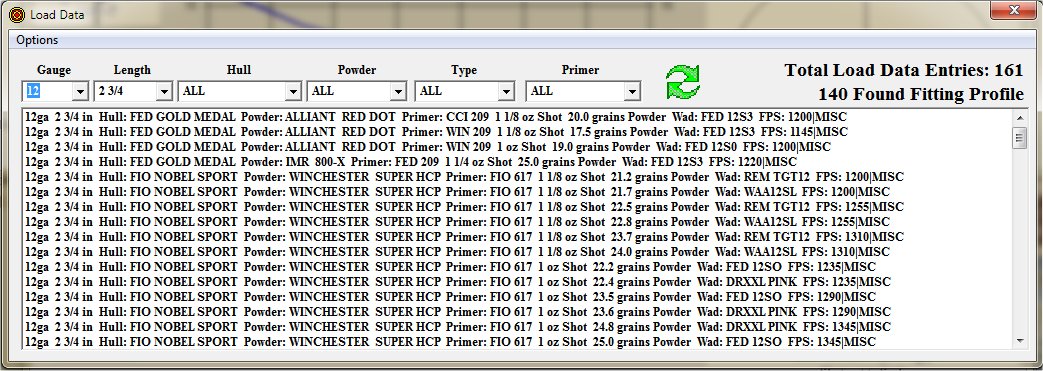
You can also use this tool to enter and store your own load
data. Check the “Share with Others” box to upload your load data to share with
others. When you enter the Feet Per Second (FPS) if
you have verified the FPS with a chronograph then put a “C” in front of the data.
No “C” indicates that the FPS is calculated not measured.
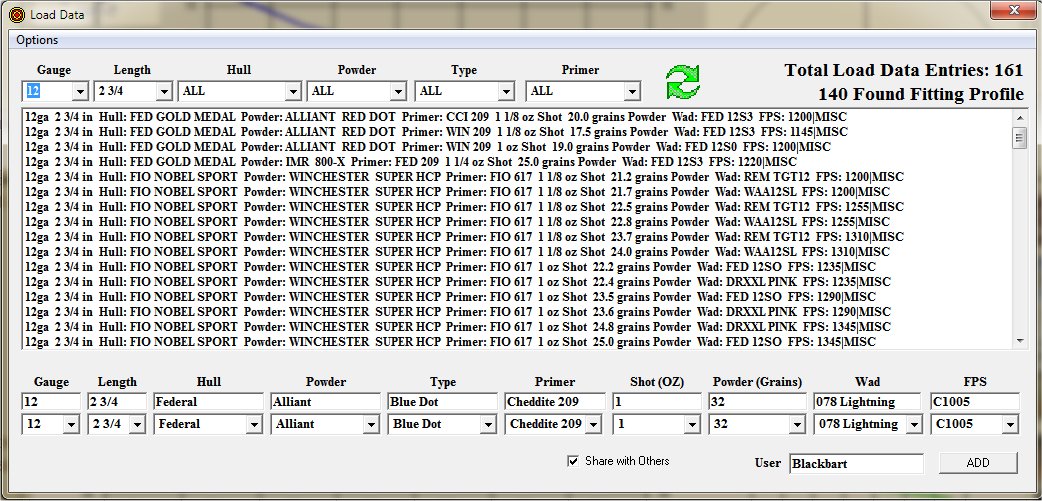
One of a few tools provided is a section to show what shot is
best for the different game you may hunt. With each prey there is a balance
between how much shot verses the size to you. You would not shoot #2 shot at a
dove, mainly because of the patchiness of the pattern to the speed of the dove
along with the fact that #7 ½ will have enough impact pressure in most cases.
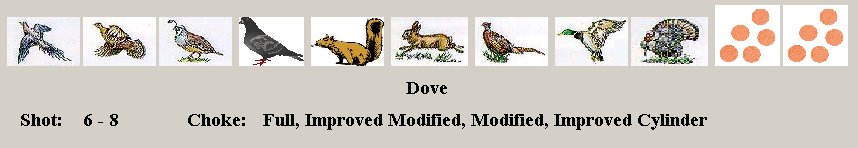
There are also some extras like a
document on Lead Shot, a document on an alternative finish you can do on your
guns, websites for reloading components along with other items to help you with
your Shotgun Shooting.
If you have the opportunity to obtain Reclaimed Shot, you can
download a video that will show you a way to clean and prepare the reclaim for
shooting.
Shotgun
Simulator is Shareware