
SyncME Server is designed to allow Remotes to monitor server
status, Back-up Files to a designated location, and to Back-up Files to Off
Locations sites via the Server Client Remote.
Back-up Utility to Back-up Data to Location on Server/Network
Back-up of Files to up to 5 Off Site Locations
Monitor for Bottlenecks/System Slowing of all Resources
Monitor Selected Programs and Restart if Closed, Errors (Dr.
Watson/Werfault), or Stops Responding
Send Server Status via Email or Messages to Remotes
Server Client Remotes
Monitor CPU, Memory,
Bandwidth, Processes, Drive Space
Receive Back-up
Files storing in 1 Folder (Overwriting) or Separate Folders to maintain Version
Back-up
Receive Daily Event Logs
Receive Messages from Server
Administrator
SyncME Server Main Program
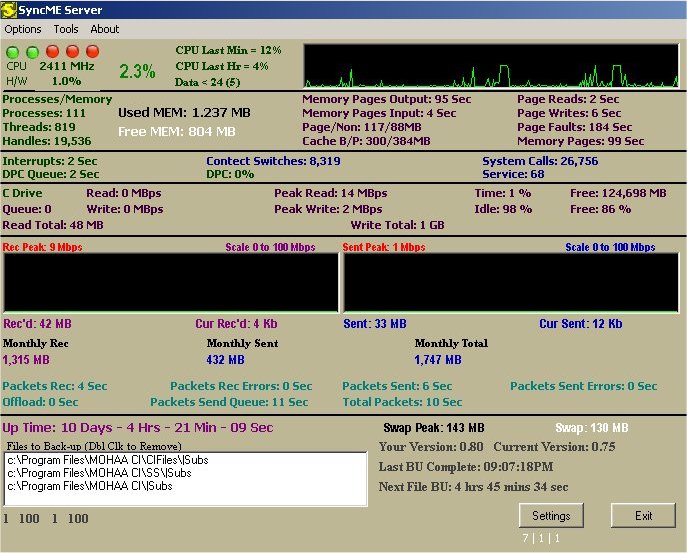
The Main page tracks server data and
sends the information to remotes. It also logs events and controls the back-up
utility. SyncMe Server will also track Webpages and
Files Downloaded via the server web IIS along with monitoring all critical
resources for bottlenecks and performance issues.
SyncME Server Backup Utility
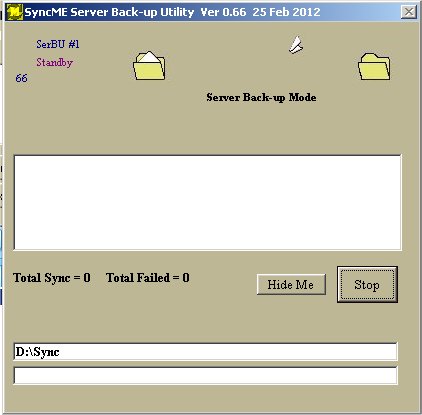
The Back-up Utility backs up newer files
to the back-up location. If sending files Off Site is enabled it will also copy
the files to a separate location to be Zipped and Sent to any connected Remote.
SyncME Server Send Utility
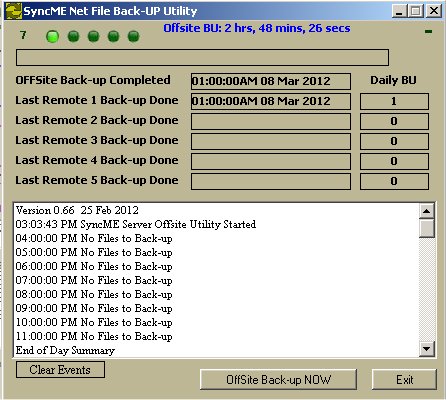
The Send Utility will transmit back-up
files to the Remotes. It will also send the last file back-up to any Remotes
that connect and have not received it.
SyncME Client Remote
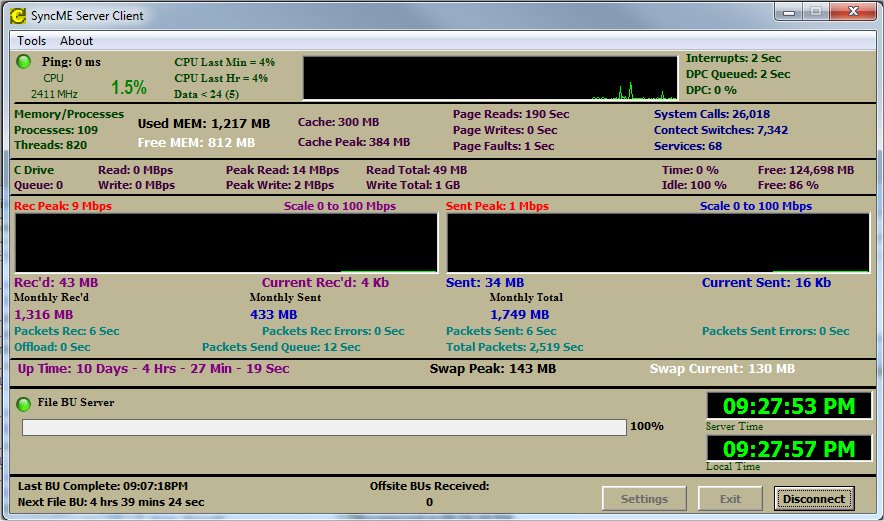
The SyncME
Server Client Remote is used by those authorized to receive Server Status and
Back-up Files. Back-up files can be stored in a single folder (maintaining the
latest back-ups) or in separate folders (Version Back-ups of each change)
SyncME Server is currently in final Beta. To
participate in the Beta Program, send an email to Administrator@blackbartsoftware.com
and put in the subject line SyncME Beta and include
your contact information in the body. You will receive a serial number good for
the first version. Those who contribute will receive life time updates.
Windows – Fully Tested on Win2K, XP,
Vista, Win2003, Win 7, Win2008